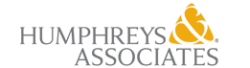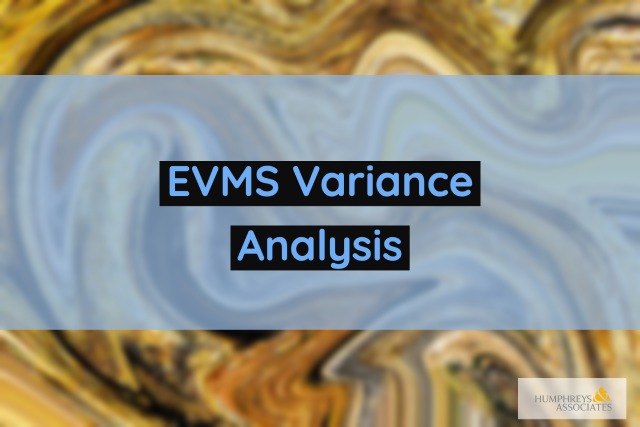Earned Value Management | Integrated Program Management Report (IPMR) XML Electronic Submittals
One of the major changes in the 2012 IPMR Data Item Description (DID) was the requirement to use the DoD-approved XML schemas and guidelines to electronically submit formats 1 through 4, 6, and 7. The DoD-approved XML schemas were developed under the auspices of the United Nations Centre for Trade Facilitation and Electronic Business (UN/CEFACT), a formal international organization for establishing electronic business standards. The DoD-approved XML guidelines are the Data Exchange Instructions (DEIs) or business rules for using the UN/CEFACT XML schemas to support the data requirements in the IPMR DID. This XML electronic submittal format replaces the ANSI X12 Electronic Data Interchange (EDI) transaction sets 839 and 806 found in the previous reporting DIDs, the 2005, DI-MGMT-81466A, Contract Performance Report (CPR) and the 2005, DI-MGMT-81650, Integrated Master Schedule (IMS).
The purpose of using a software vendor neutral international standard to submit data to the DoD was to eliminate the need for any specific toolset or proprietary database at either end. Contractors can use their toolset of choice or internally developed applications to produce the XML instance files and electronically submit the data. For the various DoD end-users, they can use their toolset of choice or internally developed applications to read the XML data for their use and analyses.
The business owner for the DoD IPMR Data Exchange Instructions is the OSD Office of Performance Assessments and Root Cause Analyses (PARCA), Earned Value Management (EVM) Division (https://www.acq.osd.mil/evm). The electronic submittals are designed to support the OSD EVM Central Repository (https://dcarc.cape.osd.mil/EVM/EVMOverview.aspx), a joint effort between the Defense Cost and Resource Center (DCARC) and OUSD/AT&L, managed by PARCA. The EVM Central Repository provides a secure centralized reporting, data collection and distribution of EVM data environment for the DoD acquisition community.
There are a number of UN/CEFACT XML related resources available to contractors, software vendors, and government users on the DCARC EVM Central Repository web site.
- Select the UN/CEFACT XML navigation option to download the base UN/CEFACT XML schemas as well as the Data Exchange Instructions for the IPMR formats. There are three primary DEIs. One for Formats 1 through 4 (can include Format 5 data as an option), one for Format 6 (the IMS), and one for Format 7 (time phased historical data). Also on this web page is a link for a digital file signing tool; this works as an outer envelope that contractors can use to digitally sign and secure an XML instance file submission to the EVM Central Repository.
- Select the EVM Tools navigation option to download the XML instance file IPMR Schema/DEI Checker or XML instance file viewers. The schema/DEI checker can be used to verify a given XML instance file conforms to the basic XML schema requirements as well as the business rules defined in the DEIs. The XML instance files viewers can be used to read and display the XML data content in a more human friendly format.
A number of the commercial off the shelf (COTS) software vendors have submitted their IPMR outputs for testing to the EVM Central Repository to verify their XML outputs can pass the Central Repository data submission validation process. A number of contractors also tested outputs produced from their internal application systems (no COTS tool was used). This testing was part of the implementation verification process for completing the Data Exchange Instructions. To confirm a software vendor has successfully completed the process to verify their tool-set outputs can be successfully read and uploaded to the Central Repository, send an email to the EVM Contact for PARCA listed on the DCARC EVM Central Repository web site (Contact Us navigation link).
PARCA has also recently taken ownership of the XML schema and DEI Change Control Board (CCB) and related process. The intent is to use the PARCA Issue Resolution process (https://www.acq.osd.mil/evm/ir/index.shtml) for software vendors, contractors, or other end users to submit change requests for the base UN/CEFACT XML schemas or IPMR Data Exchange Instructions.